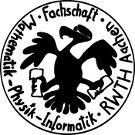admin:bookworm
Unterschiede
Hier werden die Unterschiede zwischen zwei Versionen angezeigt.
| Beide Seiten der vorigen RevisionVorhergehende ÜberarbeitungNächste Überarbeitung | Vorhergehende Überarbeitung | ||
| admin:bookworm [2023-08-08 13:59] – [Wichtige Änderungen und potentielle Probleme] Lars Beckers | admin:bookworm [2023-08-08 14:04] (aktuell) – [Wichtige Änderungen und potentielle Probleme] Lars Beckers | ||
|---|---|---|---|
| Zeile 1: | Zeile 1: | ||
| + | ====== Bookworm Upgrade ====== | ||
| + | [[https:// | ||
| + | |||
| + | ===== Wichtige Änderungen und potentielle Probleme ===== | ||
| + | * Nur noch merged-usr FS layout supported. | ||
| + | * A syslog daemon, such as rsyslog, is no longer installed by default; the systemd journalctl utility is available to review logs. | ||
| + | * systemd-resolved was split from systemd. | ||
| + | * Unfreie Firmware ist jetzt nicht mehr in non-free, sondern im neuen non-free-firmware. | ||
| + | * MariaDB-Pakete haben keine Versionsnummern mehr: siehe [[https:// | ||
| + | * request-tracker4 has been superseded by request-tracker5 in this release, and will be removed in future releases. | ||
| + | * The isc-dhcp suite has been deprecated by the ISC. The security team will support the isc-dhcp package during the bookworm lifetime, but the package will likely be unsupported in the next stable release. | ||
| + | * The Debian provided python3 interpreter packages (python3.11 and pypy3) are now marked as being externally-managed, | ||
| + | * The ntp package, which used to be the default way to set the system clock from a Network Time Protocol (NTP) server, has been replaced by ntpsec. The Debian default is now systemd-timesyncd, | ||
| + | |||
| + | ===== Anleitung ===== | ||
| + | |||
| + | Es empfiehlt sich, das Update in einer '' | ||
| + | |||
| + | ==== Vor dem Update ==== | ||
| + | === Backup und Restore === | ||
| + | Vor dem Update sicherstellen, | ||
| + | |||
| + | === Distanzminimierung === | ||
| + | Bei älteren Systemen diese erst auf [[admin: | ||
| + | |||
| + | === Prepare the package database === | ||
| + | You should make sure the package database is ready before proceeding with the upgrade. If you are a user of another package manager like '' | ||
| + | |||
| + | === Recording the session === | ||
| + | |||
| + | It is strongly recommended that you use the **/ | ||
| + | |||
| + | < | ||
| + | # script -t 2> | ||
| + | </ | ||
| + | |||
| + | or similar. If you have to rerun the typescript (e.g. if you have to reboot the system) use different // | ||
| + | |||
| + | The typescript will also allow you to review information that has scrolled off-screen. […] | ||
| + | |||
| + | NB: In '' | ||
| + | |||
| + | After you have completed the upgrade, you can stop **script** by typing '' | ||
| + | |||
| + | apt will also log the changed package states in ''/ | ||
| + | |||
| + | If you have used the //-t// switch for **script** you can use the **scriptreplay** program to replay the whole session: | ||
| + | |||
| + | < | ||
| + | # scriptreplay ~/ | ||
| + | </ | ||
| + | |||
| + | ==== Das Update ==== | ||
| + | |||
| + | === Obsolete und fremde Pakete entfernen === | ||
| + | Das '' | ||
| + | |||
| + | Finden: | ||
| + | < | ||
| + | apt list ' | ||
| + | aptitude search ' | ||
| + | |||
| + | apt list '? | ||
| + | aptitude search '? | ||
| + | |||
| + | apt install apt-forktracer | ||
| + | apt-forktracer | sort | ||
| + | </ | ||
| + | |||
| + | Entfernen: | ||
| + | < | ||
| + | apt purge ' | ||
| + | </ | ||
| + | |||
| + | Pakete, die von uns selbst eingebracht wurden, sollten konfiguriert belassen werden: | ||
| + | * '' | ||
| + | * '' | ||
| + | * '' | ||
| + | * '' | ||
| + | * '' | ||
| + | * '' | ||
| + | |||
| + | Das Paket '' | ||
| + | |||
| + | Die TSM-Pakete sind prinzipiell durch das CommVault-Backup obsolet, könnten aber möglicherweise nochmal relevant sein um Backups vor der Umstellung im Januar 2023 zu restoren. | ||
| + | |||
| + | === Konfigurationsdateien === | ||
| + | |||
| + | < | ||
| + | find /etc -name ' | ||
| + | </ | ||
| + | |||
| + | === Paketmanager prüfen === | ||
| + | |||
| + | < | ||
| + | dpkg --audit | ||
| + | </ | ||
| + | |||
| + | Holds überprüfen: | ||
| + | < | ||
| + | apt-mark showhold | ||
| + | </ | ||
| + | |||
| + | === Klebung === | ||
| + | |||
| + | Pinning (''/ | ||
| + | |||
| + | === gpgv === | ||
| + | |||
| + | APT needs **gpgv** version 2 or greater to verify the keys used to sign releases of bookworm. Since **gpgv1** technically satisfies the dependency but is useful only in specialized circumstances, | ||
| + | |||
| + | < | ||
| + | # Installiert und markiert es als Dependency (so als würde man `apt-mark auto` hinterherschieben), | ||
| + | aptitude install gpgv+M | ||
| + | </ | ||
| + | |||
| + | === Quellen anpassen === | ||
| + | Nicht-offizielle Quellen ggf. temporär entfernen; Codename anpassen: | ||
| + | < | ||
| + | sed -i s/ | ||
| + | systemd-detect-virt -q || sed -i -E '/ | ||
| + | </ | ||
| + | |||
| + | === Monitoring === | ||
| + | Ggf. eine Maintenance/ | ||
| + | |||
| + | === Update === | ||
| + | Der übliche Drei-Schritt-Prozess, | ||
| + | < | ||
| + | apt update | ||
| + | apt upgrade --without-new-pkgs | ||
| + | apt full-upgrade | ||
| + | </ | ||
| + | |||
| + | Einige Körner auf die Enter-Taste streuen. | ||
| + | |||
| + | === Reboot === | ||
| + | < | ||
| + | shutdown -r now | ||
| + | </ | ||
| + | |||
| + | === Postgres === | ||
| + | Postgres-Cluster von 13 ('' | ||
| + | |||
| + | < | ||
| + | pg_dropcluster 15 main --stop | ||
| + | pg_upgradecluster --no-start 13 main | ||
| + | </ | ||
| + | |||
| + | Die ''/ | ||
| + | < | ||
| + | archive_mode = ' | ||
| + | archive_command = ' | ||
| + | </ | ||
| + | |||
| + | pgBackRest updaten: | ||
| + | < | ||
| + | sed -i s,/ | ||
| + | sudo -u postgres pgbackrest --stanza=main --no-online \ | ||
| + | | ||
| + | </ | ||
| + | |||
| + | Neuen Cluster starten: | ||
| + | < | ||
| + | pg_ctlcluster 15 main start | ||
| + | </ | ||
| + | |||
| + | Check: | ||
| + | < | ||
| + | pg_lsclusters | ||
| + | sudo -u postgres pgbackrest --stanza=main check | ||
| + | </ | ||
| + | |||
| + | Alten Cluster entfernen: | ||
| + | < | ||
| + | pg_dropcluster 13 main | ||
| + | apt purge postgresql-13 postgresql-client-13 postgresql-contrib-13 | ||
| + | </ | ||
| + | |||
| + | Pfade in CommVault anpassen. | ||
| + | |||
| + | ==== Nach dem Update ==== | ||
| + | |||
| + | Obsolete Pakete aufräumen: | ||
| + | < | ||
| + | apt list ' | ||
| + | aptitude search ' | ||
| + | # Liste überprüfen! | ||
| + | apt purge ' | ||
| + | aptitude purge ' | ||
| + | </ | ||
| + | |||
| + | Pakete mit übrig gebliebener Config: | ||
| + | < | ||
| + | apt list ' | ||
| + | aptitude search ' | ||
| + | apt purge ' | ||
| + | aptitude purge ' | ||
| + | </ | ||
| + | |||
| + | Allgemeines aufräumen: | ||
| + | < | ||
| + | apt autoremove --purge | ||
| + | apt clean | ||
| + | find /etc -name ' | ||
| + | </ | ||
| + | |||
| + | === Externe Quellen wieder einbinden === | ||
| + | Externe Quellen wieder einbinden und mit dem üblichen Prozedere updaten und upgraden. | ||
| + | |||
| + | === Ansible === | ||
| + | Stand 2023-08-07 hat das Ansible noch keine Anpassungen für '' | ||
| + | |||
| + | === Reboot === | ||
| + | < | ||
| + | shutdown -r now | ||
| + | </ | ||
| + | |||
| + | === Test des Systems, Monitoring === | ||
| + | |||
| + | Manuelle Prüfung des Systems. Auch schauen, ob das Monitoring zufrieden ist. | ||
| + | |||
| + | Monitoring wieder scharf schalten. | ||